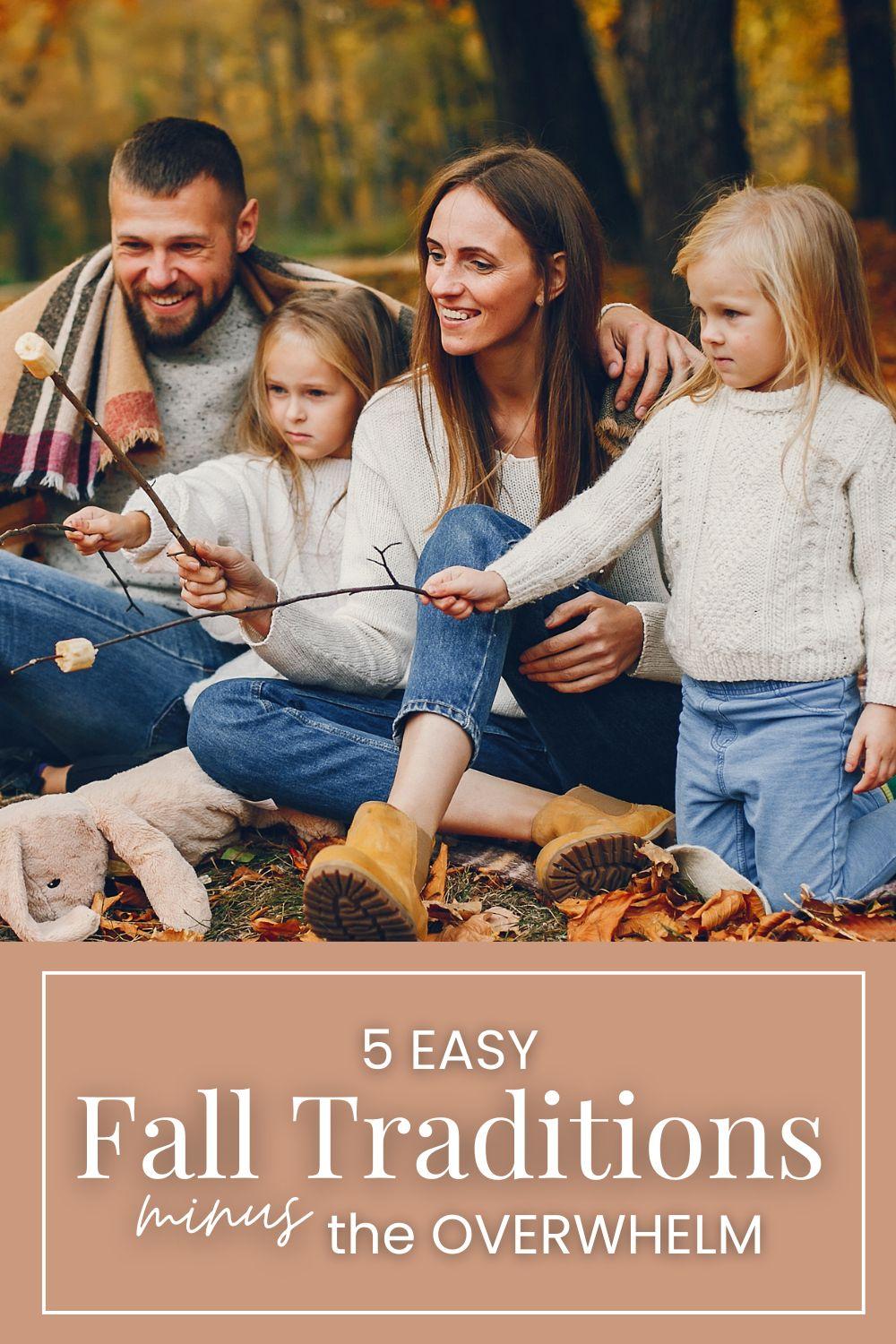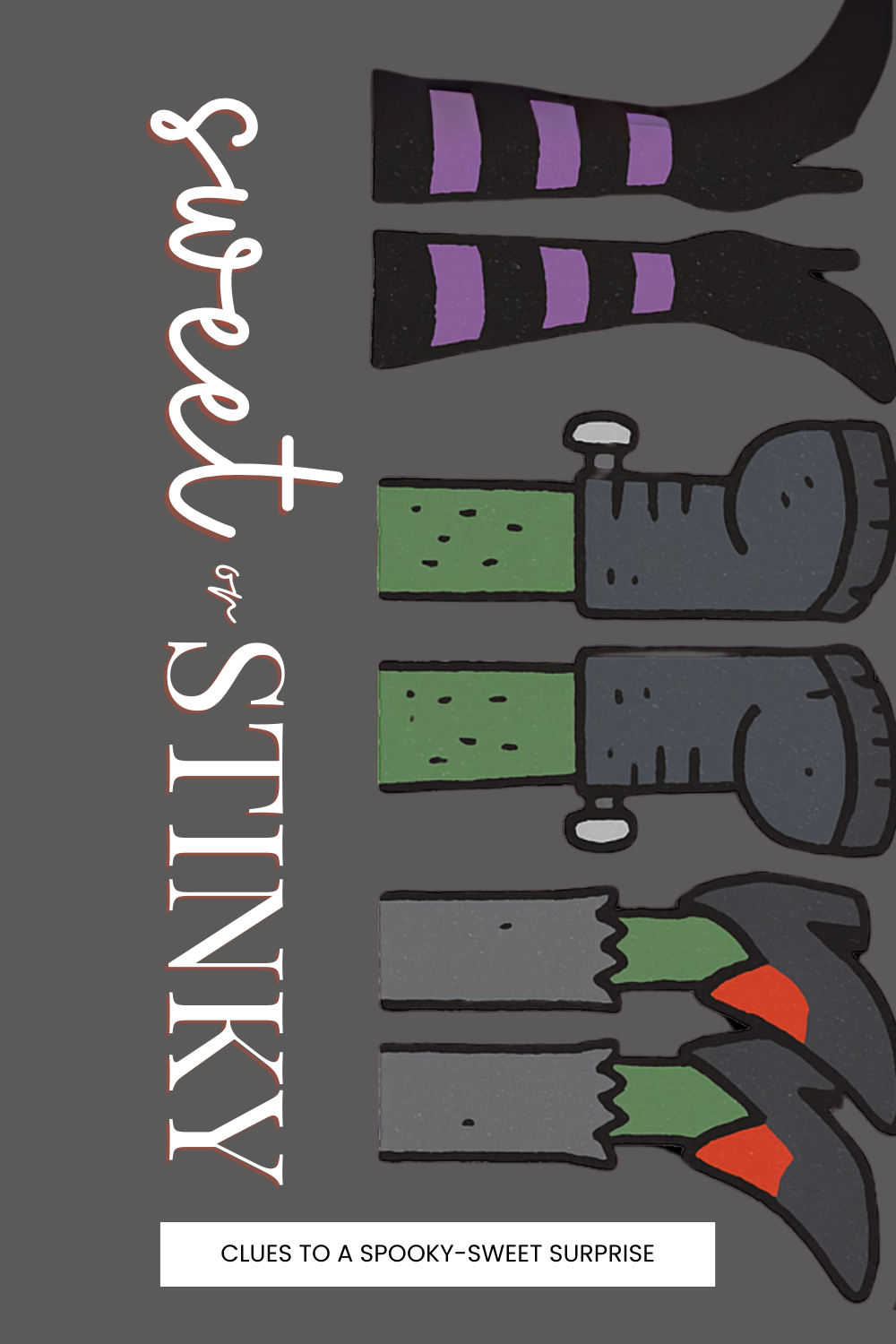Imagine having a beautiful album that captures all the best moments of your family's year. An annual family highlight album is a perfect way to remember and share these special memories.
In this guide, we'll show you step-by-step how to create one. It’s fun, easy, and a great way to preserve your family's unique story!

Step 1: Gather Your Photos
First, collect all the photos you’ve taken throughout the year. These can be from your phone, camera, or even social media. Organize them by month or event. Pick the photos that show the most fun and meaningful moments. Don’t worry about perfection—focus on the memories.
Step 2: Choose a Theme or Style
Next, decide on a theme or style for your album. Do you want it to be in chronological order, or grouped by events like vacations, birthdays, and holidays? Think about how you want the album to look. Do you prefer bright and colorful pages or a simple, elegant design?
Step 3: Select Your Album Format
Now, choose how you want to create your album. You can make a digital photo book, print a traditional album, or even create a scrapbook-style album. Each format has its pros and cons. Digital albums are easy to share online, while printed albums are great for hands-on viewing. Scrapbooks allow for lots of creativity, but can also be time-consuming to make. Be realistic about what you have time for.
Step 4: Organize Your Photos
Arrange your selected photos in a way that tells a story. You can group them by month or by special events. Make sure the photos flow nicely from one page to the next. This will help create a narrative that is easy to follow and enjoyable to look through.
- Chronological Order: Arrange your photos in the order they happened throughout the year. This way, your yearbook tells the story of your year from start to finish.
- Thematic Sections: You can also create sections for different themes, like holidays, birthdays, school events, and family trips. This helps organize the book and makes it more fun to look through.
Step 5: Add Captions and Personal Touches
Adding captions and personal touches brings your album to life. Write short descriptions, dates, and little stories about the photos. Include quotes from family members, or even drawings and mementos like ticket stubs. This makes the album even more special and personal.
- Descriptive Captions: Add captions to your photos to explain what’s happening. This can be a funny quote, a description of the event, or a note about why that moment was special.
- Personal Notes: Write little notes about the year. These could be your thoughts and feelings, funny things your kids said, or reflections on what made the year memorable.
- Quotes and Sayings: Include some of your family’s favorite quotes or sayings. These can be from books, movies, or just things you often say to each other.
Step 6: Design and Layout
Designing your album pages is the fun part! Use what you can to make your job easier. Balance photos, text, and decorative elements like stickers or borders, while keeping the pages visually appealing and easy to read.
- Consistent Layouts: Use similar layouts for each page or section to keep the book looking neat and cohesive. For example, if you have one page with two big photos and some text, try to keep that layout throughout.
- White Space: Don’t cram too many photos onto one page. Leaving some space around your photos makes the pages look clean and professional.
- Templates and Tools: If you’re making a digital photo book, use the templates and tools provided by the website. They make it easy to create beautiful layouts.
Remember, the goal is to have a finished keepsake so repeat this mantra: Done is better than perfect.
Step 7: Review and Edit
Once you’ve designed your album, review it for any mistakes or things you want to change. Get feedback from other family members. They might notice something you missed or have great suggestions for things to add or change.
Step 8: Print or Save Your Album
If you’re making a printed album, choose a reliable printing service to ensure high-quality prints. For digital albums, save your work and make backups to keep your memories safe. Printed albums can be ordered online or printed at a local shop.
Step 9: Share and Enjoy
Share your finished album with family and friends. Give them as gifts or create a family tradition of looking through the album together each year. Your annual family highlight album will be a cherished keepsake that everyone will enjoy.
- Annual Review: Set aside a time each year to review your photos and create your yearbook. This could be a fun New Year’s tradition or a summer project.
- Family Involvement: Get the whole family involved in making the yearbook. Let each person pick their favorite photos and add their own notes and decorations.
- Yearbook Collection: Build a collection of family yearbooks over the years. Looking back at them will be a wonderful way to see how your family has grown and changed.
Creating an annual family highlight album is a wonderful way to preserve your family’s memories. It’s a project that brings everyone together and results in a beautiful book that you’ll treasure for years to come. Start gathering your photos today and enjoy the process of crafting your family’s story. Happy album-making!